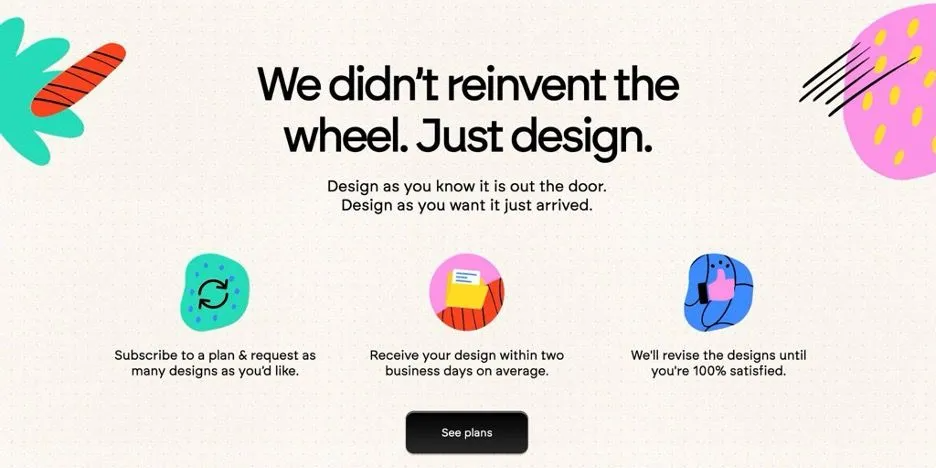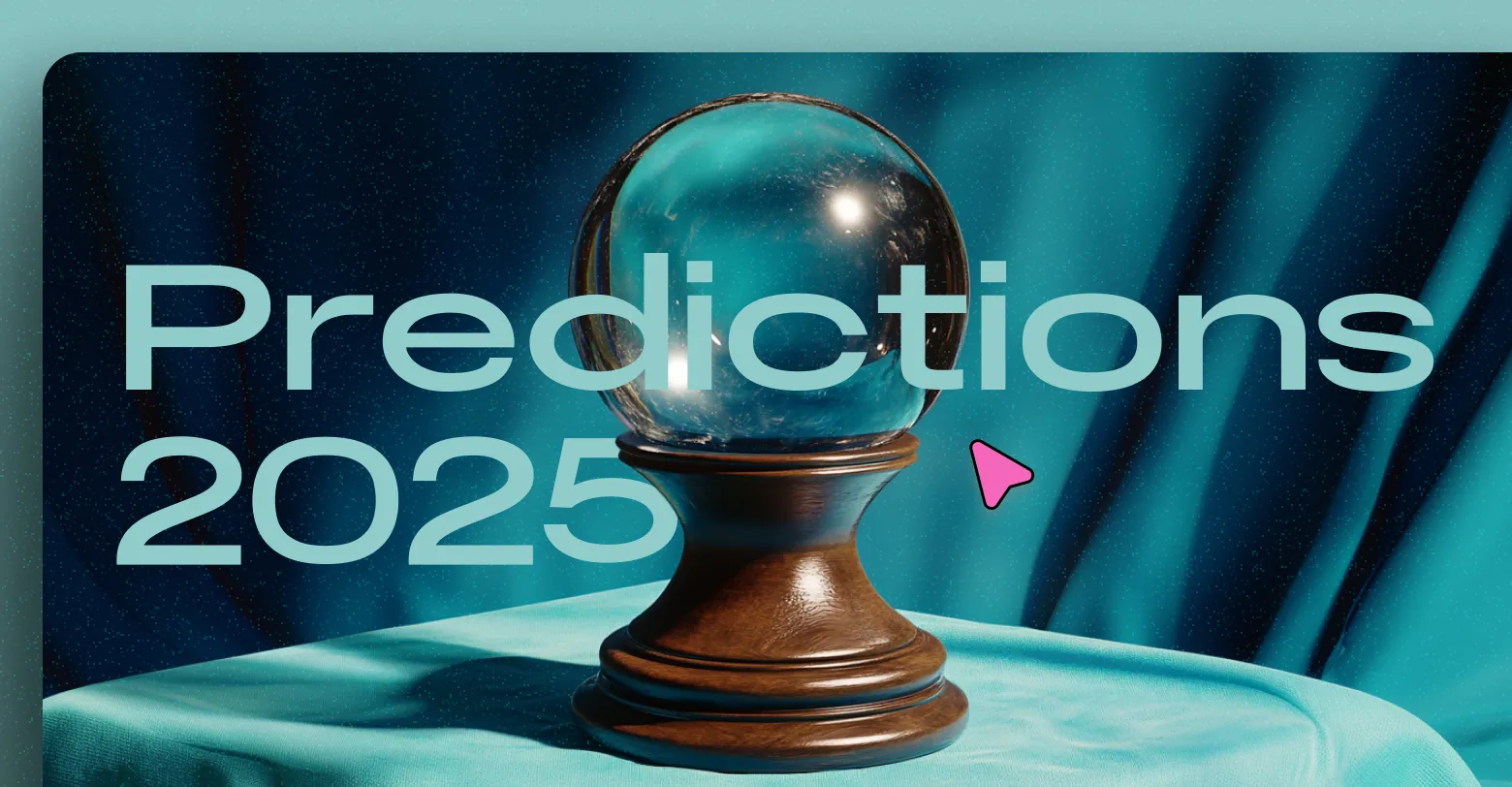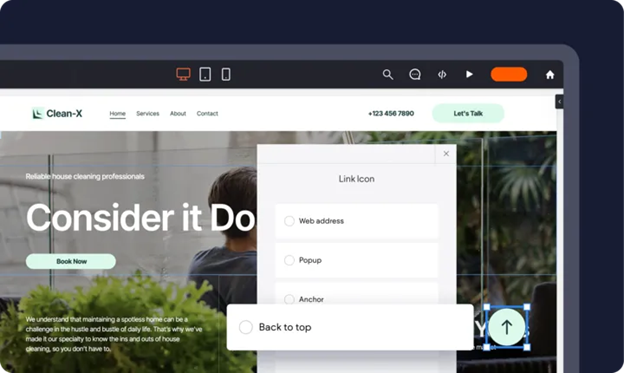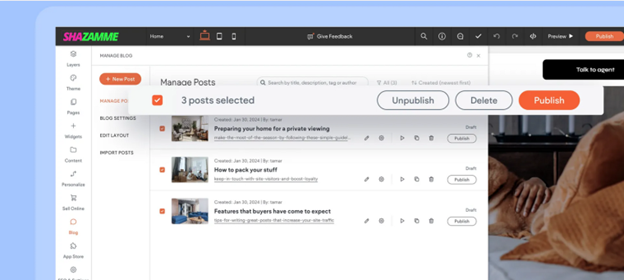Why Wordpress is not the ideal recruitment platform
There are better alternatives than Wordpress.

When it comes to creating a recruitment website, there are many factors to consider. One of the most important decisions is which platform to use. While WordPress is a popular choice for creating websites, it may not be the best choice for recruitment websites. In this blog, we will explore why WordPress is not a great platform for recruitment websites.
Lack of Recruitment-specific Features
One of the main reasons why WordPress is not a great platform for recruitment websites is that it is primarily a content management system (CMS) and not specifically designed for recruitment. While WordPress does offer plugins and themes for job posting and resume submission, they may not be as robust as those offered by dedicated recruitment platforms.
Recruitment websites require a wide range of features, such as job posting, resume submission, applicant tracking, and reporting. Recruitment-specific platforms offer these features out of the box, while WordPress requires plugins and extensions that may not be as reliable or secure.
For example, job postings on WordPress may not have the same level of detail as those on recruitment-specific platforms. Recruitment platforms often offer features such as job descriptions, company information, and application deadlines. These features can help attract qualified candidates and provide a more engaging user experience. Additionally, recruitment-specific platforms often allow for filtering and sorting of job postings based on different criteria, such as location or job type. These features can help job seekers find the right job more quickly and easily.
Privacy and Security Concerns
Recruitment websites often require a high level of privacy and security. Job seekers submit sensitive personal information, such as their resumes, contact details, and employment history. This information must be protected from unauthorized access and potential data breaches.
While WordPress is generally secure, it may not offer the same level of privacy and security required for handling sensitive personal information. Recruitment-specific platforms are designed with these requirements in mind and offer robust security features that are specifically tailored to the needs of recruitment websites.
Recruitment-specific platforms often offer features such as HTTPS encryption, two-factor authentication, and automatic data backups. These features can help ensure the privacy and security of job seekers' personal information.
Complex Workflows and Integrations
Recruitment websites often require complex workflows and integrations with other systems. For example, a job posting may need to be automatically distributed to multiple job boards or social media platforms. Similarly, resumes may need to be automatically parsed and added to an applicant tracking system.
While WordPress can be extended with plugins and integrations, it may not be the best choice for complex workflows and integrations. This is because WordPress is primarily a CMS and not specifically designed for complex workflows and integrations.
Recruitment-specific platforms often offer integrations with other recruitment-specific systems, such as applicant tracking systems and HR management software. These integrations can help streamline the recruitment process and improve efficiency.
Customization Limitations
Finally, recruitment websites often require a high level of customization. Employers may have specific requirements for the job posting and application process, such as custom fields or application questions.
While WordPress can be customized with plugins and themes, it may not be as flexible as dedicated recruitment platforms. Recruitment-specific platforms offer a wide range of customization options that are specifically tailored to the needs of recruitment websites.
For example, recruitment-specific platforms often offer the ability to create custom application forms with specific fields and questions. This can help employers gather more detailed information from job seekers and streamline the application process. Additionally, recruitment-specific platforms often offer the ability to customize the look and feel of the website with branding and design options.
Conclusion
In conclusion, while WordPress is a powerful CMS that can be used to create a wide range of websites, it may not be the best choice for recruitment websites. Recruitment websites require a wide range of features, such as job posting, resume submission, applicant tracking, and reporting, that are not specifically tailored to the needs of WordPress. Additionally, recruitment websites require a high level of privacy and security, complex workflows and integrations, and a high level of customization. Recruitment-specific platforms are designed with these requirements in mind and offer robust solutions that are specifically tailored to the needs of recruitment websites.
If you are considering creating a recruitment website, it is important to carefully evaluate your options and choose a platform that best meets your needs. While WordPress may be a good choice for other types of websites, it may not be the best choice for recruitment websites. By choosing a recruitment-specific platform, you can ensure that your website has the features, security, and customization options that are essential for a successful recruitment website.