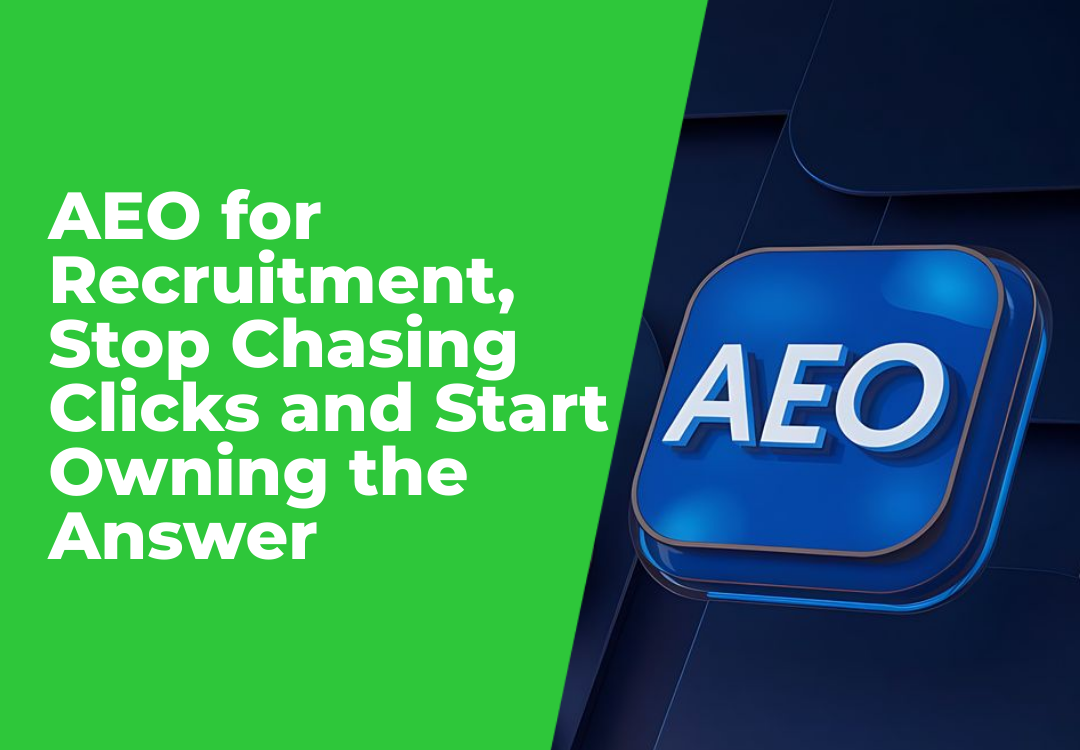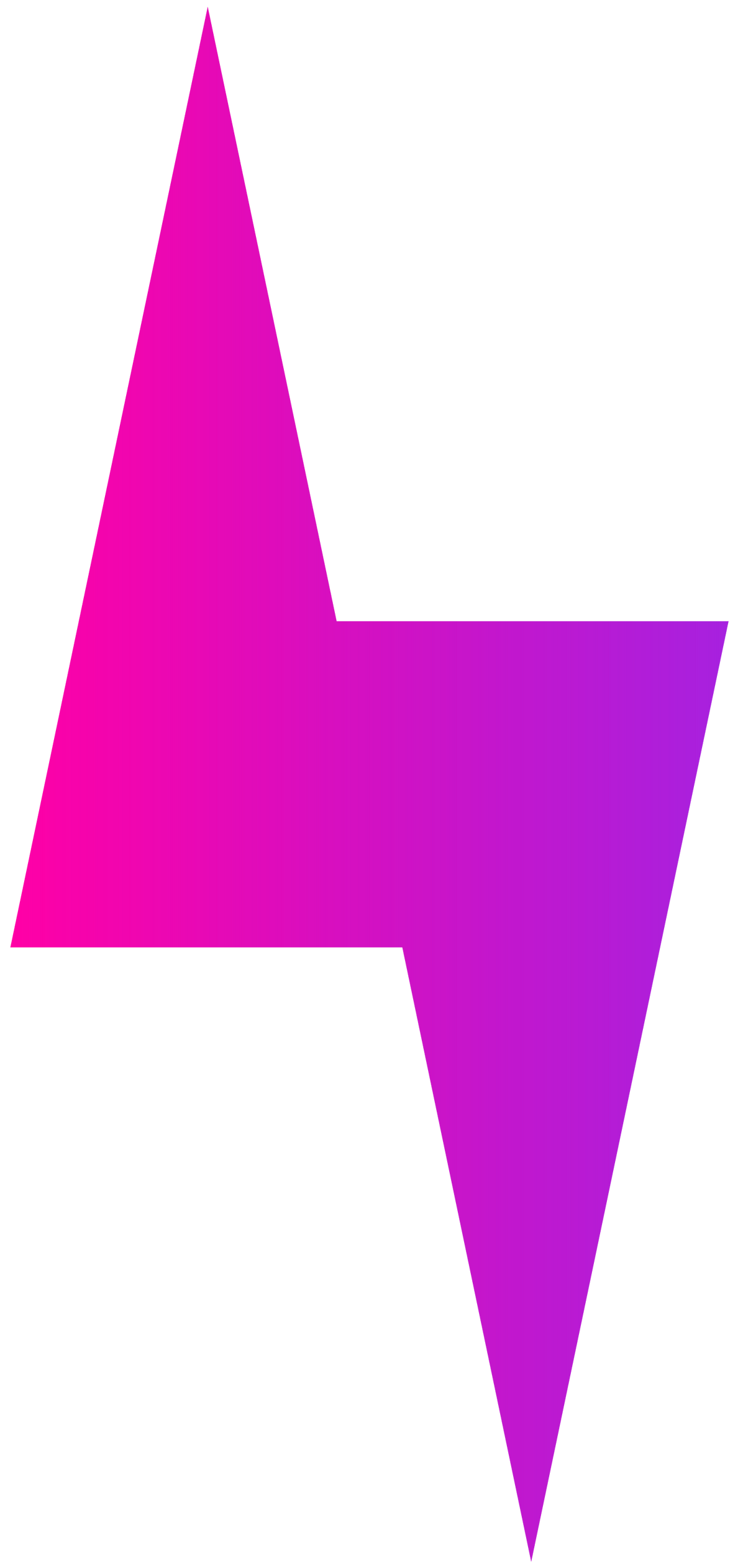Digital Advertising Metrics for Recruiters
August 6, 2021
Digital Advertising is a fantastic way to get in front of your perfect audience. However, choosing the right digital advertising metrics to track and measure is crucial to your campaign’s success and value. If you aren’t tracking advertising efforts correctly, you’ll never know what’s working and what channels to focus your advertising spend on.
Don't forget to use designated landing pages in your Shazamme website technology platform to assist convert and track quality conversions.
Don't forget to use designated landing pages in your Shazamme website technology platform to assist convert and track quality conversions.
Determining your core Return on investment (ROI) goals means you’ll be able to measure data that tells the story of how your target audience interacted with your ads and if there we successful conversions.
Here are a selection of the key metrics to track that will help you measure success and determine ROI:
CPA – Cost Per Acquisition
How much does it cost you to acquire a new lead on any given channel?
Knowing the cost to acquire a client for your business is the basis of your marketing budget, so it’s crucial data to add to your ROI analysis. Combined with other ad data, this will determine whether your business will make a profit.
Ideally, you’ll want to get a sense for which mix of ad channels (Search, Facebook, Display) work best for your business. Then you’ll be able to better optimize your ad budget going forward.
Here’s the formula for CPA:
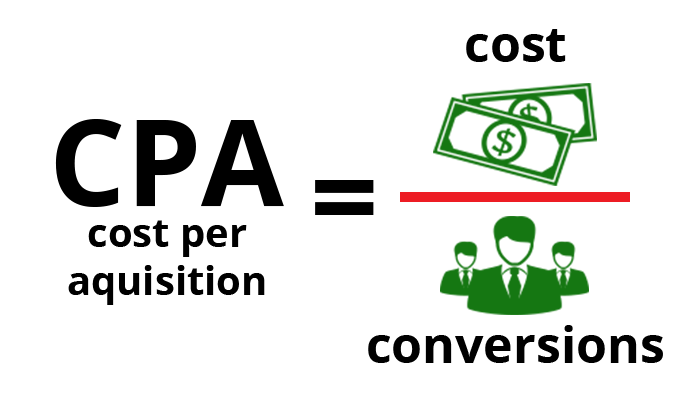
CPA is a simple but valuable formula. Knowing how much it costs to acquire a new lead is key to understanding your ad ROI.
However, we still don’t know the actual value of your client’s customers. The next thing we’ll discuss is LTV, which is essential for further ROI analysis.
LTV – Lifetime Value
Do you know the lifetime value of your customers? You should!
Why? Because this will give you a number that represents an approximation of the revenue a new customer brings in, with all associated costs factored in.
If you know your LTV, you’ll be able to compare it directly to the cost of acquiring a new client through your digital ad campaign.
Here’s the formula you can use to determine your LTV.

CR – Campaign Revenue
Now that we understand how to calculate and analyze the lifetime value of your customers, we’ll be able to track the revenue generated by your digital advertising campaign. As you can see below, you just need to multiply your campaign’s conversions by LTV and closing ratio (50% would be .5).
Why include closing ratio? Obviously, every new lead you generate isn’t going to become a customer, so you’ll need to factor in how often you are able to close new leads to estimate campaign revenue correctly.

ROAS – Return on Advertising Spend
ROAS is an illuminating metric to use for ad campaigns, and a lot of marketers use it interchangeably with ROI itself. However, there are significant differences between the two. What is the difference between ROI and ROAS?
Tim Mayer, CMO of Trueffect explains:
So advertising ROAS is much more focused on the results from specific campaigns, while ROI incorporates the bigger picture relative to the business. This means that it’s much easier for you to be tracking and analyzing advertising efforts with ROAS! You know the cost and you can calculate the revenue.
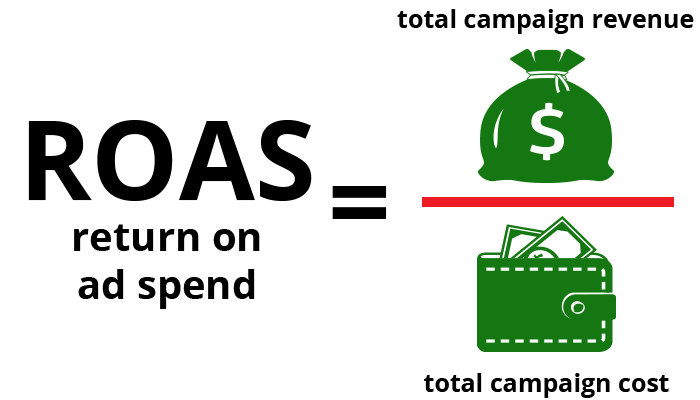
Setting your own benchmarks and campaign goals based on past performance is the best way to proceed with your advertising efforts.
Want to skip all this confusing jargon and let the experts handle your digital advertising? Contact us today!