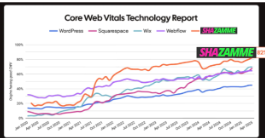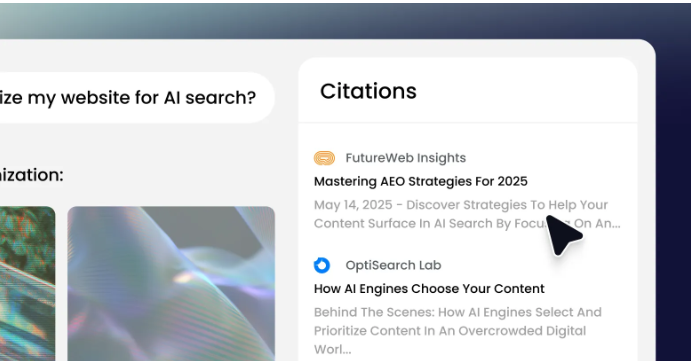50 Statistics for Staffing Websites
50 Statistics for Recruitment Websites
Shazamme welcomes you to the most comprehensive collection of design, functionality and content stats for staffing websites and recruitment websites.
Imagine a world where a single, gigantic building had every recruiter across the globe. It’s easy to imagine that any recruiter that doesn’t have a business in this building may as well not exist, as every consumer looking for a recruiter would come to this building to find what they need. If a recruiter was nowhere to be found in this building the consumer would get one of the other recruiters. Simple solution: all businesses need a presence. However, simply having a presence in the building is not enough. Each recruiter needs visible signage spread all throughout the building to entice consumers, and businesses need to be accurately listed in the building directories so shoppers know they exist. The more often a business and products/services are displayed and mentioned around the building, the easier it is for the consumers to locate the recruiter. Another simple solution: businesses need visible signage, and accurate listings in the building directories. But, again, there’s more to attracting customers than just having pretty signs, and the recruiter itself has to provide value, too. Once the consumer walks through the door, the look, feel and contents of a business have to be good enough to keep customers from turning around and walking out again.
Sounds complicated, doesn’t it? Good thing this building doesn’t exist, right? Wrong. The thing is, this building exists. It’s called the Internet. The building is your website. Everything that holds true for businesses in our fantasy building is true for businesses on the internet.
Accurate signs and listings in the appropriate directories will get a business found, but it’s the business’s website that’s going to keep consumers interested. With
over half of businesses having websites, businesses who want to experience success need to know how to stand out.
These stats for staffing websites and recruitment websites illustrate why it’s essential to build the best recruiter in the building, and how to keep traffic and conversion rates on the rise.
General
1. The average revenue for a small business is $3.6 million, but the average revenue for a small business with a website is $5.03 million
2. 53% of small businesses had websites in 2014
3. 67% of businesses with annual sales of $1,000,000 – $2,490,000 have websites
Functionality
4. 64% of shoppers who had a poor experience with their site visit will shop somewhere else next time
5. 39% of consumers will stop engaging with content if the images won’t load
6. 39% of consumers give up on content when it takes too long to load
7. 47% of consumers expect a page to load in 2 seconds or less
8. 23% of online shoppers will stop shopping if page loads are too slow, while 14% of online shoppers will take their business to another site
9. More than half (52%) of online shoppers say that quick page loading times are important for their loyalty to a site
10. Delays at peak traffic times made more than 75% of online consumers abandon a site for a competitor’s
11. A one second delay in website loading time can lead to a 7% loss in conversion
12. Increasing your site’s loading speed from 8 seconds to 2 seconds can boost conversion rate by 74%
13. A site that takes 6 seconds to load will have a 50% loss in conversion
14. 40% of consumers will abandon a website that takes longer than 3 seconds to load
15. 75% of online consumers will use the “back” button before a slow page fully loads
16. 51% of American online shoppers say that a slow loading time is the top reason they abandon a purchase
17. Slow websites cost retailers $2.6 billion in lost sales each year
Design
18. 38% of consumers will stop engaging with content that is unattractive in imagery or layout
19. A consumer’s first-impression of a website is 94% design-related
20. Website credibility is judged 75% on the site’s overall design
21. 85% of consumers will abandon a site due to poor design
22. Given 15 minutes, 66% of consumers would prefer consuming content that is beautifully designed than something simple
23. It takes consumers 0.05 seconds to form an opinion about your website, so use that time wisely!
24. The right colors increase brand recognition by 80%
25. 52% of consumers states “aesthetics” as the main reason why they would not return to a site
Devices
26. 90% of consumers use multiple devices sequentially
27. Not only are 97% of millennials mobile users, but 20% don’t use desktop at all
28. 61% of digital media time is spent on mobile, with only 39% on desktop
29. 85% of adult consumers believe that a company’s mobile site should be good or better than the desktop version
30. 65% of customers develop a better opinion of brands, services and products when they have a great mobile experience
31. 88% of consumers prefer to shop with retailers that deliver connected cross-channel experiences
32. If consumers have a good experience on your mobile site, they are 59% more likely to make a purchase
33. 67% of online shoppers are more likely to buy from a site that is compatible with mobile devices
34. Mobile-commerce (m-commerce) saw an annual growth of 56% in 2015, while desktop e-commerce only saw an increase of 8%
35. 50% of online shopping is done on a mobile device
36. Almost 70% of tablet users make a purchase on their device every month
37. Over 20% of tablet owners admit to shopping less in real life since they purchased their device
38. While 50% of consumers will switch devices if they are having trouble interacting with the content on a site, 33% will stop engaging entirely
39. 62% of companies that designed a site specifically for mobile experienced an increase in sales
Content
40. 47% of consumers check the products/services pages of a website first
41. 65% of consumers want to see contact information on the site’s home page
42. 44% of consumers left the website because there was no contact information
43. Over half of consumers want to see an “about us” section on a company’s home page
44. 54% of consumers find that a lack of contact information available on a vendor’s site reduces the vendor’s credibility
45. In a study of 200 small business websites, 70% did not display clear calls-to-action
46. TL;DR! 38% of consumers will stop engaging if the content is too long
47. 50% of sales are lost because consumers can’t find the content they’re looking for
48. 46% of consumers say that the most annoying thing about a website is the lack of message (unable to tell what the company does)
49. Keep it down! 33% of consumers said that video/audio that plays automatically on a website annoyed them or caused them to leave
50. 69% of consumers reported that having too many form fields deterred them from filling out a contact form
51. 70% of viewers look at lists with bullets, while only 55% look at lists without
52. Websites that have 51-100 pages generate 48% more traffic than website with 50 pages or less
53. 69% of North American marketers say that personalized and dynamic content is important for their business’s website
54. 20% of consumers think that a blog helps establish a company’s credibility
55. B2B companies that blog once/twice a month generate 70% more leads than companies that don’t blog at all
Sources: business2community, Adobe, Econsultancy, Statistic Brain, Hosting Facts, Online Marketing Institute, KoMarketing, Fifty and Fifty, NN Group, InvasionApp, TechRadar, comScore, IronPaper, Business Insider, Kinesis Inc, Entrepreneur
The world has gone digital, and business has followed. It’s easier to go where your audience is than to bring them to your door, and the biggest audience lives online. Carving out your own corner of digital space with a killer website is the first step to dominating the online world, and these stats for websites can be your guide.
If you want to learn more about staffing website, you can go and check the Shazamme website.