Work smarter not harder!
New Products and Features
Stay ahead of the competition with Shazamme’s latest innovations.
We’re continuously evolving to bring you cutting-edge tools designed to enhance your recruitment strategy, streamline processes, and improve outcomes. Our new products and features are built to address the ever-changing needs of the talent acquisition landscape, empowering you to attract, engage, and retain the best talent.
Explore the latest additions and learn how they can transform your recruitment approach, making it more efficient, data-driven, and results-oriented. We're committed to offering tools that keep you ahead of the curve—helping you work smarter, not harder.
Check back often for updates and never miss out on the next breakthrough in recruitment technology!
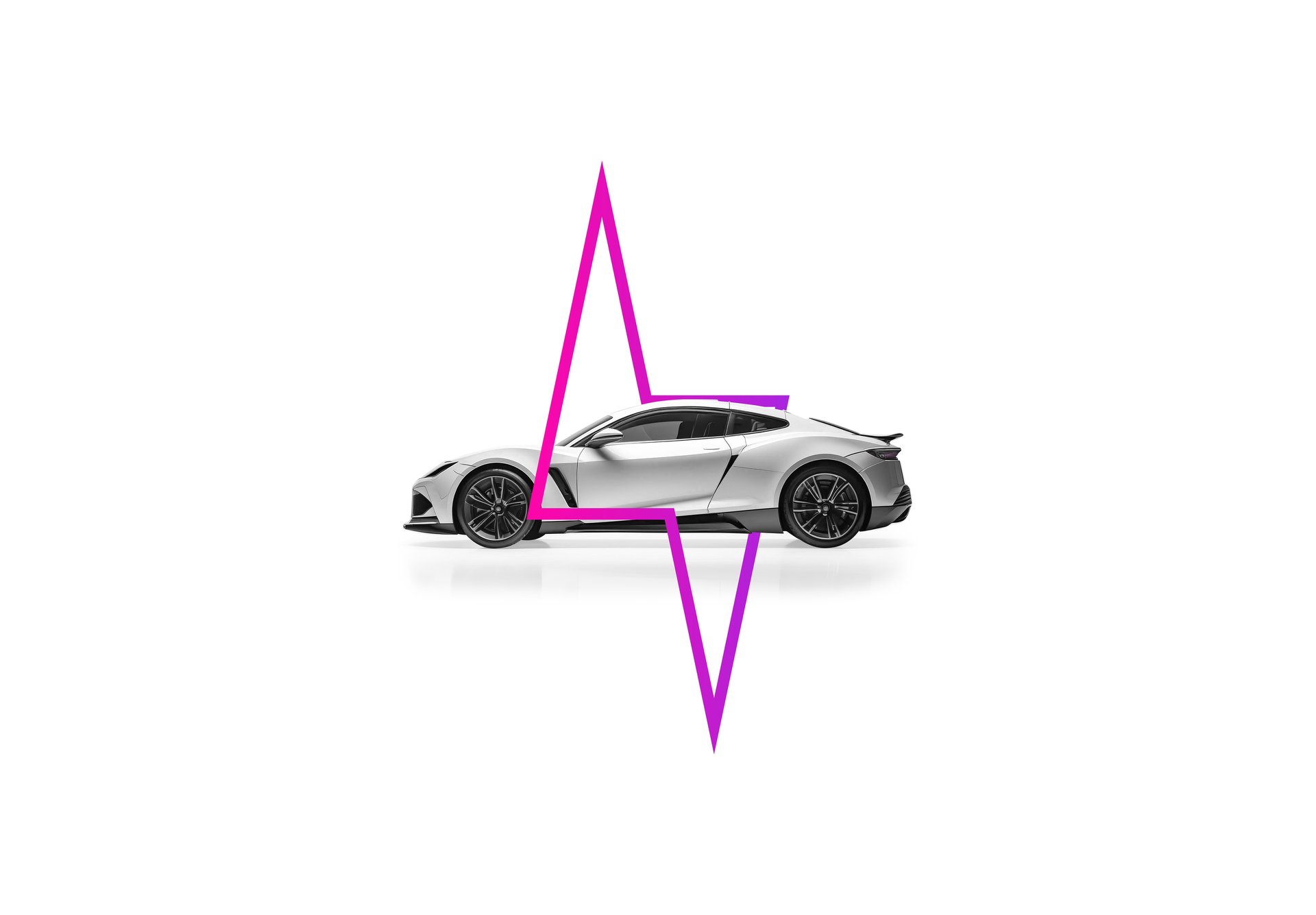
What’s New:
Let us help you grow your recruitment or staffing business online - Shazamme - Recruitment Website Technology.
Shazamme is a provider of cloud-based digital marketing technology platform solutions for recruiters and corporate recruiters. Recruitment Websites for Recruiter and Staffing firms is at the heart of our offering. Recruitment and Staffing Companies trust Shazamme to help them market their jobs, brands and values.
Products
Contact us
USA:+ 1 (650) 353-7749
UK:+ 44 (0) 20 8638 6383
AU:+ 61 2 8003 7059
info@shazamme.com
About
Affiliated Tech
Other
Contact us
info@shazamme.com
All Rights Reserved | Shazamme
Privacy Policy | Powered with
by Shazamme
Let us help you grow your recruitment or staffing business online - Shazamme - Recruitment Website Technology.
Shazamme is a provider of cloud-based digital marketing technology platform solutions for recruiters and corporate recruiters. Recruitment Websites for Recruiter and Staffing firms is at the heart of our offering. Recruitment and Staffing Companies trust Shazamme to help them market their jobs, brands and values.
Products
Contact us
USA:+ 1 (650) 353-7749
UK:+ 44 (0) 20 8638 6383
AU:+ 61 2 8003 7059
info@shazamme.com
About
Affiliated Tech
Other
Contact us
info@shazamme.com




